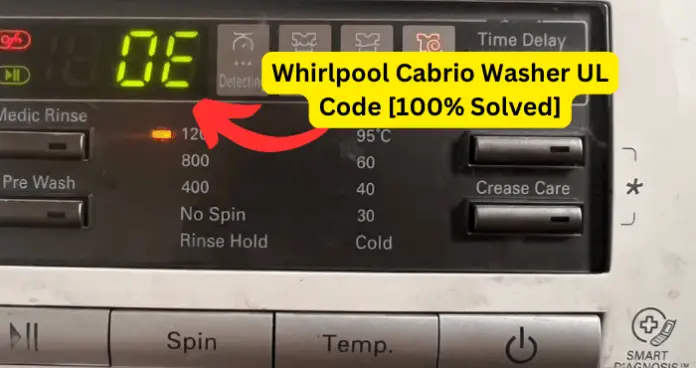
Samsung washing machines are one of the most efficient washers today. However, they are not without issues. This article looks into one of the issues faced by Samsung washers – error code OE.
What Does Samsung Washer Error Code OE Mean?
Samsung washer error code OE means there is an overflow of water. The error displays on the control board when the level sensor signals to your washing machine that there is excess water inside the drum. The device to drain water will stop washing and activate the pump.
Why Does My Samsung Washer Say Error Code OE?
There are many reasons why your washing machine might display the error code OE, ranging from a clogged drain hose, wrong drain hose installation, and a faulty control board. Here is a more detailed explanation of the problems and how to fix them.
Clogged Drain Hose
One of the reasons why your Samsung washer displays error code OE is because of clogged drainage. Your washing machine has a built-in complex drainage system for removing used water after every cycle. In this case, the water pump pumps water out of your machine into the drain hose at the back of the machine. In turn, the drain hose carries the water to the drainage system.
Over time, your drainage collects debris, lint, and foreign objects from your laundry’s dirty water. The dirt accumulates and clogs the drainage system. The clogged drainage hose curbs water flow, and your machine takes more time than normal to drain. When it is time to drain, it triggers your washer to display error code OE as a signal that there is an issue with your washer.
Fix- Clear the Drainage System
In this case, you will have to unplug your Samsung Washer from the main switch for your safety from electric shock. Proceed and turn your machine or move it away from the wall to access the drain hose at the back.
While at it, ensure you have an empty bucket to drain in some water that may come from the hose pipe when you disconnect it from your machine. After detaching the hose pipe:
- Inspect it for any debris, lint, twists, and bends, or anything that can hinder it from draining water.
- If twisted, untwist the pipe, clean it under running water, and remove all the clogs.
- If the hose pipe is damaged, replace it with a new one.
Before plugging the hose pipe back in:
- Get a flashlight and inspect the pump; turn the impeller manually and ensure it moves freely.
- Remove any available debris and foreign objects.
- Once you’re sure it is clean, reattach the drain hose.
One last thing on the drainage: pour hot water and baking soda into the drainage path to clear further clogs. After a few seconds, plug in your washer and run a short cycle to confirm that your washer is now draining water properly and is not displaying any more errors. If the error code OE persists, then there might be another issue with your washer.
Water Level Sensor Issues
Another reason why your Samsung washing machine also keeps displaying error code OE is because of an issue with the water level sensor. Samsung washing machines have a water level sensor on the right side of the cabinet near the front.
Sometimes, the sensor might break down due to wear and tear or electric shot and fail to monitor the water level inside your washer’s drum. This may cause water to overfill and overflow in the wash and rinse cycle, triggering the sensors to send a message to the control board. The control board then responds with a code error OE for your attention.
Fix- Replace the Water Level Sensor
When you see water overflowing from your washer, the problem is the pressure switch, which is connected to the tub through a hose or air chamber. So, with your washer power off and switched off from the main switch, unplug the main hose, take the rare cover with the screws off, and carefully lift the cover-up.
To take the water level switch off, unplug the harness off the button, press the tab to release it, and set it aside. Pry off the switch with a flat screwdriver and carefully pull it out.
Unplug the hose to remove it completely. Unclip and slide the hose out. The hose is connected from the switch down to the tub. If damaged or leaking, remove it by unclipping it from the tub. Now install the new switch in reverse order and mount it firmly. Also, get a new hose and reinstall it, and then double-check everything before reinstalling the cover.
Switch on the machine and run a short cycle to confirm that the switch is working efficiently and there are no more errors.
Wrong Installation of Drain Hose
When you brought in your washer from the store, you might have installed the drain hose wrongly, especially if you did not go through the manual. This means you incorrectly positioned the drain hose, which is either lying too low or too high, causing poor drainage.
If it is of the right height, the pipe is bent, creating blockage and preventing water from flowing effectively. When moisture fails to flow normally, your washer displays the code error OE.
Fix- Adjust the Hose Pipe Height and Straighten It
With your Samsung washing machine plugged from the main switch, access its backside to get to its hose pipe. Get a screwdriver, pull off the hose clamp, and loosen the line. Remove it adj, adjust its height, and then reinstall it properly.
Avoid clamping it too loosely or too tight. Switch on your machine and run a cycle to confirm that it works properly without displaying the error code OE. If the error still shows, then the machine could be experiencing another problem.
Using Too Much Detergent or Unsuitable Soap
Do you put too much detergent in your Samsung washing machine detergent dish or use the wrong kind of soap? If you do, this is where the problem comes from, causing a display of error code OE.
Too much detergent accumulates and leaves residues in various parts of the washer, such as the pump, drum, and hoses.
It also leads to foaming issues during the wash cycle, interfering with water drainage.
If you use the wrong detergent, such as grated bar soap or low-efficiency ones, your machine can produce excessive sud, which impedes the draining process by trapping water in the machine. If the suds reach the hose pipe, they cause clogs and pump impairment.
Fix- Use Recommended Detergent
To clear the suds and foamy water:
- Wait for your laundry to finish the cycle, then clean your machine.
- Run a wash, rinse, and dry process when your washer drum is empty for about an hour. If there is any debris or residues of excessive soap in the drainage system, clear it too by following the steps above to remove your washer’s drainage system.
- Once the machine is clean, start using the recommended detergent and the right amount per wash.
Laundry Overload
Samsung washing machines come in different drum sizes that hold the recommended kgs. Sometimes, you might put more clothes in your drum washer, causing an overload. Once overloaded, your machine starts experiencing drainage issues due to excessive water in the washer. As the washer spins, some water may overflow, and some may fail to find its way through the hose pipe due to blockage.
When this happens, your machine will likely display error code OE as an alert of an issue you should solve to continue washing your laundry.
Fix- Load The Recommended Laundry
To fix the overloading issue, stop the cycle in progress, open your washer’s door, and remove some clothes. Either load the machine with the exact kgs your device recommends or less. Also, remember to sort out your laundry to avoid mixing heavy and light clothes for proper balancing.
Faulty Control Board
Another reason why your Samsung washing machine also keeps displaying code error OE is because of a faulty control board. It might have come in flawed when you bought the machine or become defective due to old wear and tear.
The Samsung washer control board function is to receive signals from various sensors in the washer to execute different functions during the wash cycle. If it experiences any issue, it immediately stops communicating with the drainage system parts, such as the pump.
In this case, the washer drainage stops draining water inside the drum. Sometimes, it may even interrupt the washing cycle prematurely and prevent the machine from completing the drainage phase. This interruption triggers the OE error code as the machine perceives a failure in draining the water.
Fix- Replace The Control Board
If your machine is old, then it’s clear that the faulty control board has worn out and needs replacement. As with any other repair, ensure you have unplugged your washing machine before beginning.
From the back of your washer, unscrew the panel and open it. Next, remove the mounting screws to the control board. Slide the housing to the left to detach it from the cabinet and remove the top cover.
Disconnect the wire connector from the old board and remove the mounting screws securing the transformer. Get your new control board, position the transformer in the new control board housing, and secure it with the screw.
Connect the wire connector to the new board and transfer the remaining wire connectors to the new board. With all the wires in place, position the control board to the housing. Snap on the cover.
Replace the mounting screws to fix the new control board securely. Reinstall the rare panel and plug the power code back in, then run a cycle to test if it’s working efficiently without showing the error code OE.
