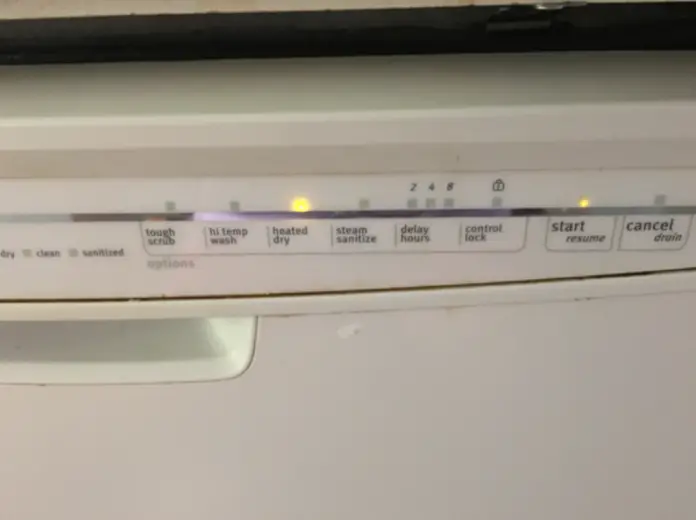
Maytag dishwashers have survived the taste of time because of their good quality and durability. Older versions of this brand would last for decades before needing replacement or repair. Although the latest models do not last that long, they are just as great. However good the appliance is, it might break down and call for repairs that you can fix easily.
Reset Maytag Dishwasher Flashing Lights
Just like a computer, resetting your dishwasher can get rid of problems such as the lights blinking. To reset the dishwasher’s control panel, you need to disconnect the dishwasher from the power source for one minute. If you plugged your dishwasher into a wall outlet, you need to unplug it for one minute then plug it back in. If the dishwasher is hard wired to the supply and you can’t just unplug it, you need to turn off the circuit breaker at the electrical panel that supplies power to the dishwasher for one minute, then turn it back on.
Why Are All the Lights Flashing on My Maytag Dishwasher
One of the most common problems with the dishwasher is the blinking lights. This could be an indicator of the many issues going wrong with the washer. To fix it, you first need to understand the potential causes well. This article focuses on some of the most viable tips that could help restore your washer to normal when properly applied. Identify what parts of the machine are faulty and discover what works.
Heating Element Issues
Usually, the machine’s heating element heats the water to get it to the right operating temperature. Your washer functions optimally when the water temperature is heated. When the water fails to reach the required temperature levels, the light on the control panel may start flickering. If you want to test whether the heating element is burned, use a multi-meter to test its continuity. In case it lacks continuity, you should consider replacing it.
Dishwasher Won’t Heat
The dishwasher must heat the water in the washer for it to operate properly. If this does not happen with your dishwasher, then you need to request service by calling the customer support desk. A qualified technician needs to diagnose and fix the error.
Before you jump to any conclusions, you need to make sure that the flashing lights on your dishwasher are accurate. You may get error codes by mistake so it’s best to make sure. You need to unplug your dishwasher and leave it unplugged for 3 minutes. After this time period, plug the dishwasher back up and check if the blinking has gone. If the blinking hasn’t gone, then the issue is fixed (this will only be the case if unplugging the dishwasher was able to fix the issue. It usually does when it has something to do with the cycle. If the blinking is still going on, then there’s a problem with your heating element that’s not allowing your dishwasher to heat up.
There are a few reasons why your heating element will be malfunctioning with the most common one being issues with your water heater. If your water heater is tankless, then the minimum flow rate might cause problems for your dishwasher – that’ll cause the heating systems to activate but your dishwasher still won’t be able to get any hot water. If you run the dishwasher, this could cause the heater element and heater relay to fail.
If you use an instant water heater aka a tankless water heater, the heating element in your Maytag dishwasher could instantly break down. Instant water heaters need a minimum gallon-per-minute flow and dishwashers have even lower flow rates. So if the dishwasher’s heating system is activated but the device isn’t getting hot water at all. This will happen each time you use your dishwasher and it could cause the heater really to eventually fail.
This will be the most common reason for the blinking lights. If you have a tankless water heater, you should take a look at the flow rate of your dishwasher and compare it to the flow rate of your water heater.
To inspect the heater relay, you need to unplug your dishwasher and pull it from underneath the counter. On the right side of the dishwasher, you’ll notice a metal panel. You can remove this and inspect the heater relay for a possible repair.
Faulty Heating Element Assembly
The heating assembly also contributes towards heating the water to the required temperature levels. When the water fails to attain this temperature in the required timelines, the control panel may start flashing some lights. Check if the heating element assembly has burned out and use a multi-meter to determine continuity. Replace if it lacks continuity.
Look at the Fault Codes
The error codes will be displayed on the display window. This can cause the dishwasher lights to flicker. Consider the wiring diagram, dishwasher manual, and tech sheet to discover more details about the resulting error.
Drain Hose Problem
Drain hose removes water from your dishwasher. If the drain hose is leaking, kinked, bent, blocked or clogged, water will not be able to remove water from your dishwasher and this will trigger the flashing lights. Inspect the drain hose thoroughly to ensure it is in perfect condition. In the case of kinks, straighten the drain hose. In the case of clogs, unclog the drain hose to improve the water flow rate out of the dishwasher. Detach the drain hose from your dishwasher and run water to remove clogs that might inhibit the flow of water. However, you have to put a bucket under your dishwasher when you remove the drain hose so that the water in the dishwasher will drain into the bucket.
Drain Pump Faults
This drain pump uses an impeller to push water through the hose drain. In case the drain pump fails to work, then the control panel light may begin flashing. You need to determine if the drain pump is defective, check the pump motor for continuity using a multi-meter. If the motor does not have continuity, replace the drain pump. Drain pumps are not repairable—if the drain pump is defective, you must replace it. Bringing in an expert maintenance specialist may not change anything but increase the amount you spend.
Failing Heater
A failing heater means that the dishwasher will not work properly. If your dishwasher lights are blinking, it could be down to the failing heater. Always empty the dishwasher and run a normal cycle if this happens. If you try this a few times without any success, then call for a technician to fix it.
To inspect the heating element, you need to unplug your dishwasher and pull it from underneath the counter. On the right side of the dishwasher, you’ll notice a metal panel. You can remove this and inspect the heating element for any corrosion, blistering, or cracks.
Another quick fix would be to:
- Empty the dishwasher.
- Add detergent, and then run a normal cycle.
- If the error still occurs, switch off power to the dishwasher at the circuit breaker and switch it back on.
Faulty TouchPad
You first need to confirm that the display is working as it should. If it is in good condition, then attempt to press the touchpad buttons. If some work properly yet others are unresponsive, then the touchpad has a problem that needs to be fixed. Different manufacturers prefer selling the touchpad separately from the control panel, while others insist on the combined purchase of the two. If you are unable to fix it separately, then you may have to buy it independently. Consider choosing an option that works for your case.
Door Not Closed So Dishwasher Can’t Start
Your Maytag dishwasher start light may be blinking and this usually happens when the door has been opened mid-cycle. It can also happen if the door hasn’t closed so the dishwasher is unable to start. Your dishwasher door has a latch that makes sure the door is tightly secured – this stops water from leaking out of the dishwasher and it keeps the dishwasher’s internal temperature hot. If the door isn’t tightly secured, water could leak onto the floor and you might slip because of it. Although there’s a thermostat in there that makes sure the dishwasher is always hot, it may struggle if the door didn’t close.
On the latch of the door, there are switches that can control the dishwasher when the door is opened. If you open the door during the cycle, it’ll stop. To stop the switch from triggering and stopping the dishwasher from working, you’ll need to make sure that the door is firmly closed. For the door to firmly close, the latches need to be placed correctly into the catch.
There are electric switches on the latches, and these can corrode overtime due to water. If they’re damaged for whatever reason, the electric connection between the door switch and the dishwasher can stop working and this can stop your dishwasher from turning on. To check this, you’ll need to inspect the switch for corrosion. If you’ve had your dishwasher for years, it’s likely this could be the case.
Even if you think your door is shut tightly, you need to make sure that the latch is inside the catch. If it hasn’t been caught and locked in here, the dishwasher won’t start because the switches on the latch won’t know when the door has been closed. To help you confirm that the switches are still working on the latch, you can test them for continuity. If the switches are broken, then no current will be able to pass through them so the dishwasher will think that its open. To test this, you’ll need to use a multimeter (View on Amazon).
- Disconnect the dishwasher from the power source.
- Remove the door panel to have access to the latch. This is at the top and from here you need to check if the latch hooks onto the door.
- Put the multimeter on rx1 and touch the probes on the switches’ terminals.
- The reading should be close to zero. If the reading isn’t close to zero, then you need to get it replaced.
Opening the Power or Interrupting Power Supply During the Cycle
Power supply interruption during the wash cycle can cause light flashes. When the lights flash during the selects mode – the start or resume mode, it is an indication that the cycle or start-up was interrupted. This occurs when the door is opened during the cycle. It could also mean that power has been interrupted. You should thus push the door firmly after pressing the start or resume within the first three seconds. If the door fails to close within the first 3 seconds, the start/resume flashlight and an audible sound will be heard. When this happens, the cycle will not start as it should.
When the Dishwasher is Set for Delay Start
Setting the dishwasher for the delay may be convenient for you, especially when clearing the table. However, it comes with a bit of flashing of lights. If you set the dishwasher for the delay, yet your door is unlatched, the cycle indicator lights will flash continuously delaying countdown until when you latch the door properly. This delay-start option will then run the dishwasher later, or even during off-peak hours. You can also choose to add items into the washer as the delay countdown is ongoing. Once you have added the items, close the door firmly until it latches. The countdown will continue even when the door is unlatched.
Faulty Motor
Sometimes your dishwasher can start, fill up with water, then once the cycle is meant to start, it doesn’t. If this is what you’ve experienced, chances are that the motor is broken and this can trigger the lights to start blinking on your Maytag dishwasher. If you’re familiar with dishwashers, you can try and access the motor. You’ll need to look underneath the pump cover and filter assembly to check if it’s clogged. If it is, this could prevent the dishwasher from starting.
Cycle Power to the Control to Reset the Dishwasher
One of the best solutions with the washer’s flickering light is resetting it. One of the easiest ways to control issues with your dishwasher is to reset it. Regardless of the problem, switching the washer off, and on again allows you to reset it again. You can reset the dishwasher control panel to fix the lighting by first disconnecting or unplugging it from the power source for about one minute. No matter where the washer’s source of power is, remove it carefully to avoid getting shocked. Do not reset without first switching it off.
Broken Timer
There’s a timer in your dishwasher that controls the cycle by controlling the amount of time power that’s sent to each of the dishwasher components. If the timer is broken, then the cycle won’t start and the lights will start flashing. Its uncommon to find that your dishwashers’ timer Is no longer working and it’s also hard to diagnose that they’re malfunctioning. If the timer doesn’t work properly, then some of your dishwasher’s components won’t get enough power to them, therefore it may not start. To test this, you need to use a multimeter to test the resistance.
- Disconnect the dishwasher from the power source.
- Locate the time and remove it. It’s likely that you’ll find it in the control panel behind the lower kick plate.
- Sometimes the timers can have multiple contacts/wires and if this is the case for your Maytag, you need to refer to the wiring diagram in the manual to check which contacts to test.
- Set the multimeter to Rx1000 and touch the probe with the contacts. A good functioning contact should bring back a resistance that between 2000-3500 ohms. This can defer between Maytag models.
How to Fix Flashing Light Maytag Dishwasher
Bringing in a technician to fix your Maytag Dishwasher lighting faults can cost you a lot of money. Depending on the trigger, the labor and parts replacement costs can almost be as high as buying a new gadget. Fortunately, you can fix the anomalies at home. Follow the steps below to get this done with a lot of ease. Save money whenever you can by fixing some of the smaller issues by yourself.
Uncover the Problem
First things first, you only fix what you understand. It may be easy to say this, but it is not always easy. Use a diagnostic manual to run the necessary tests that will help you draw conclusions of what your issues are. First, you need to put the washer into a diagnostic mode before starting any tests. Normally, this is done by pushing the buttons as follows: normal to heated dry back to normal then to heated dry again, in sequence. Do this rapidly. The washer will reset itself and even run for a while. Even if this does not completely solve the problem, you will confirm that it is not a dead cause.
The other test to carry out would be to separate the faults. Differentiate between a control panel issue and a control board problem. You may have to remove the control panel by following the instructions on the manual. Your power should be turned off at the fuse box to prevent any accidents. Disconnect the cable from the control panel to the control board (which is a gray box about the size of 6×10 inches). You can then turn on the power back on. Close the door and run the dishwasher. It will start draining while the motor runs. This test indicates that the control board is fully functioning, thus clearing all doubts. Once this is cleared, you can easily tackle the issue individually.
Fix the FTC Cable and Replace Control Panel
This cable is one of the touch key panels meaning that you cannot just replace the cable. The worst thing is that the cable is very thin, to the point that you can see through it. Carry out some research on the web and discover a wire glue (View on Amazon) that works. Check user reviews before deciding to use it.
Scrap off the rust on the broken wire. You can then apply the glue using a toothpick. Let it dry for at least 24 hours and measure the resistance. Replace the control panel once you have closed the holes. The control panel can easily help fix the flickering lights.
Maytag dishwashers are great when working as they should. However, owners can be stressed when they realize that there is something wrong with it. Fortunately, the problem can be fixed by simply following the steps described above.
