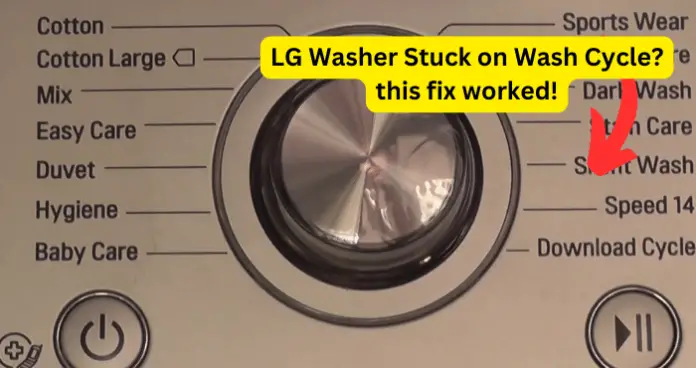
The LG washer experiences difficulties when washing/ spinning. This is why your machine may not always work as perfectly as you want it to. There are several reasons why this is so, hence the need to understand possible causes.
Possible causes of the wash cycle failing may include malfunctioning and broken parts, improper draining of water, and malfunctioning sensors among others. Note that when your clothes get stuck on the spin cycle they will constantly soak up water meaning that they will be constantly wet and won’t work for your LG machine environment.
There are a few things you can do to fix this issue. I shall explore most of the possible reasons why your LG machine gest stick and what you can do to remedy the situation,
Why is My LG Washer Stuck on Wash Cycle?
It is important that you treat the LG machine in your home with a lot of care. Your priority should be to prevent clogs that could easily damage the components of the machine and interfere with the sensor.
To get to the bottom of the never ending cycle, consider using washer cleaning tablets to build up chunks on different parts of the machine. The other quick remedy would be to check the clothes that were in the washer. In case you cannot trace any then there is a high likelihood that the clothes are still stuck inside the machine.
Another routine practice you ought to consider is resetting the machine at least once a month.
Fortunately, all you have to do to reset is to switch off the machine, unplug it, and plug it back again. Even so, it is not easy to maintain the LG machine. In this article, I will explore the possible causes why your LG washer may be stuck on the wash cycle.
Faulty Timer Issue
Your LG washer like any other machine relies on the timer rto function. This means that everything is controlled by the timer and as such proper functionality is determined by the timer. It is possible that the timer is responsible for such challenges. Your washer may attempt to continue spinning the clothes but the timer may hinder it.
Fix – Replace the Time and Reset the Machine
- Check and find the timer that is faulty then replace it. You can test the new timer with a multimeter to confirm that there is continuity and that possible short circuiting has not affected the effectiveness of the machine.
- Reset the machine. You can choose to soft reset where you switch off the machine for 5 minutes and switch it back on. Alternatively you can opt to hard reset the machine by switching it off first and then unplugging. Hard reset will clear everything from the machine and return it back to how it was from the factory.
2. Poorly Locked or Unlocked Lid
It is important to ensure that the door of your LG washer is properly closed when the washer is running. Always seal the door before each wash. If the door is stuck in a locked position then there is no need to worry too.
This is always caused by a problematic door interlock switch. Note that the washer may not move to the next cycle because it will be stuck on the one before it.
Fix – Lock the Lg Washer’s Door Properly
- Always check the door and the door lid for any kind of damage.
- Consider resetting the machine if no damage exists.
- All you have to do is unplug and plug back the machine to the power source
- You may also want to know if there is something blocking the machine from spinning. If all checks out, then confirm that there is nothing wrong with the door lock switch.
3. Machine has Overloaded
Sometimes a simple mistake such as overloading the machine can be the reason why your LG washer gets stuck in the washing/ spin cycle. Note that the machine will be slow to complete the wash cycle. The speed will reduce by over 80% making it difficult to complete the wash cycle.
Fix – Do not Overload the Machine
- Only load the recommended amount of washing load into the machine. Note that the machine needs an even distribution of the load to work.
- Pack lightly to avoid overworking the machine which is what happens when you overload.
- Choose the correct water load size. B careful not to use too much water as this not only slows down the machine but also causes it to overwork.
- Pick the right wash cycle. A big load needs a heavy wash setting while a lighter load will do with a light wash setting. Interchanging the wash setting causes the machine to strain and overwork.
4. Problematic Sensors
Lg washers run on timers which means they have a few sensors to support the proper running of the machine. You should, therefore not rule out the possibility of faulty sensors as the reason behind your wash load getting stuck.
The sensor helps tell when water has drained. In case one breaks down or is faulty, then the wrong information is passed, leading to continuous spinning. The machine is therefore likely to spin without stopping. You can tell that something is wrong with your sensor if the machine still shows the presence of a sensor despite having no water in the washer.
Fix – Fix the Sensor
- The PE error will flash on your LG washer if there’s a problem with the sensor. This happens if the washer has a dirty or broken sensor.
- For dirty sensors, remove and clean before returning it back to its place.
- If the sensor is broken, then you have to remove the damaged one and replace it with a new one. Think of replacement if after cleaning the sensor and running a spin cycle, nothing changes and the washer is still stuck in washing mode.
5. The Filter System is Old
The washer’s filter becomes corroded and clogged with time. This can lead to lots of problems with the main one being that it prevents water from draining. You will notice that no water drains, and that the washer produces a humming sound.
This is an indication that the durian is blocked.The result is that water will then overflow inside the washing machine and cause the wash cycle to continue spinning for way longer than it needs to. Note that filter damages are not avoidable. Expect to deal with broken, clogged, and blocked filters every so often.
Fix- Regularly Clean and Replace the Filter
- Make sure to clean the filter at least once a month. Get rid of all debris and clogged items and avoid any complications that could arise as a result.
- You must first unplug the machine to drain the water and clean the washer thoroughly. Be sure to prevent the plug from getting into contact with water.
- Always place a bucket or basin at the end of the machine to collect the excess water. You may also need to have towels around to catch all the water that might escape.
- Get rid of all broken and damaged filter systems and replace them with new ones.
- Realize that maintenance is the only way to stay on top of the filter system. To properly clean the filter, remove the scream and soak it in hot water for not less than 10 minutes. This way, all the lint and debris will be removed. You should finish by cleaning the filter cover and then replace it back in the machine. Doing this every month eliminates the possibility of build up
6. The Machine has a Clogged Drain Hose
Seeing that the LG washer is used to wash clothes, it is not surprising that tiny pieces of cloth may clog the machine over time. Usually, the hose of the washer is often the culprit.
Small clothing such as handkerchiefs, socks, and underwear are tiny enough to clog the hose. You will realize that the washer doesn’t drain water despite cleaning the filters. If left unattended, the machine may produce a foul smell and even grow mold.
Fix – Unclog the Drain Hose
- Unplug the machine from the power source
- Disconnect the hose from the washer and check for signs of blockages
- Using a straight wire hanger, get rid of the blockage
- If the blockage is located at a position that the wire cannot reach, then you may have to disconnect the hose from the sink and drain pipe just to dislodge the debris.
It is not a new issue for your LG washing machine to be stuck in the washing or spinning mode. As I have explained above, the reasons why this happens are varied. It is important that you be well versed with the possible causes and remedies just in case you need to act. However, if all fails, consider calling customer care or professional repair service.
