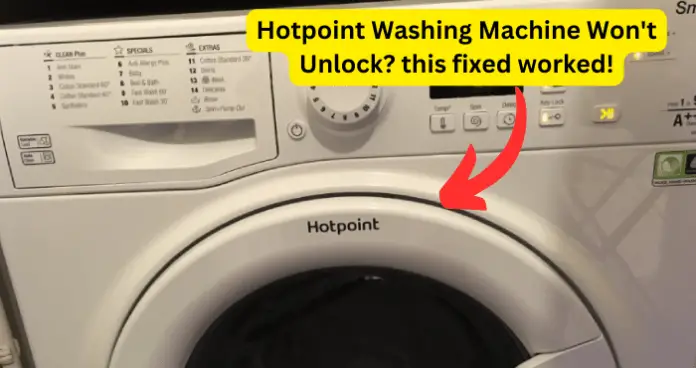
Hotpoint washing machine is efficient. When it is not, it is probably because of a mechanical or software problem.
Sometimes, the Hotpoint washing machine might not unlock because of thermal lock issues or power problems.
The last time my Hotpoint washing machine door was locked, this fix worked.
Here is a detailed look into this problem, its causes, and probable solutions.
Why Won’t My Hotpoint Washing Machine Unlock?
1. Thermal Lock
One main reason why your Hotpoint washing machine won’t unlock is because of a thermal lock issue. Remember, a washing machine thermal lock is a safety feature for preventing you from opening the door when instructed to do a hot water wash and dry.
Normally, your washing machine thermal lock should release the door 2 minutes after the drying cycle ends. The thermal lock will heat up and expand. It will take time to unlock even if you switch OFF the machine from the main switch. Yet, sometimes, even after waiting for those few minutes, the thermal lock will still remain stuck.
Fix – Wait for The Thermal Lock to Cool
Wait for the wash and dry cycle to finish, then give your machine time to cool. Once it has cooled OFF completely, it should click and unlock itself. You don’t have to do anything other than wait.
2. Unfinished Draining
Another primary reason your Hotpoint washing machine won’t unlock is that it has yet to drain the water completely. It won’t exhaust all the water because of blockages in the drain hose, faulty drain pump, and clogged filters.
Fix – Unclog Filters, Replace the Drain Pump, and Unblock the Drain Hose
Check your washing machine filter since the drainage problem may occur from different issues. Shut OFF your washing machine and bend it so that the back side can face up for you to access the filters from the back. Check both the inlet valve and the drain pump valve. While checking, turn OFF the water valves and unscrew the hoses.
Inspect the filters, brush off debris and dirt, and rinse them under running water. If the filters are damaged and can’t function even after cleaning, consider replacing them so your machine can drain normally.
If the blockage problem is in the drain pump, remove the washer’s panel and access the hatch to reach it. Disconnect the hoses attached to the pump and check for debris or foreign objects that may cause water not to drain from your machine’s drum.
Remove all the lint, coins, and hairpins using tweezers. Clean the pump and the hoses as well as the impellers. Again, if the drain pump has worn out, replace it with a new one.
After cleaning/ replacing the filter, drain hose, and drain pump, you can now reassemble your washing machine. Turn it ON and drain all the water out, then wait and see if the machine will unlock.
At this point, it should unlock with ease. If it does not, you should return the washer to the Hotpoint store for further diagnosis, especially if its warrant is still valid. The manufacturer will fix it for you at no cost.
3. Broken Handle
If your washing machine is draining properly and is not under thermal lock, and its door handle is loose, then that is what is causing it not to unlock. You might have a broken handle at this point, which triggers the latch not to disengage. So, when you pull the handle, it fails to exert the needed force for releasing the latch.
Fix – Release the Handle Manually, Replace the Handle
Try releasing the washing machine handle manually. Unscrew the top and lift it off to access its door catch. Next, push the tip of the catch to release it. Once you release it, the door should unlock and allow you to remove your laundry.
Alternatively, you can choose to replace the handle with a new one. Start by putting OFF the washing machine at the main switch. Use a 7mm wrench to take off the screws on the door. Here, you must unscrew the door, which takes a few minutes. Face down the door and continue removing the screws on the door to set it apart into two parts. That’s the glass and the door handle.
Now remove the faulty handle and replace it with the new one. Pull the silver element on the new handle and ensure you crack it down and the screws go up, then reattach the door using a screwdriver. Fix the glass and back the door on the machine using the same screws. After fixing the door, Switch ON the machine and check if it will unlock.
4. Child Lock
Probably, you unknowingly activated child lock, and your Hotpoint washing machine won’t unlock. The Hotpoint washer has two buttons to start the child lock. Sometimes, you might automatically press the two buttons because you have kids and do not want them to push the washer’s buttons and interfere with the cycle. If you forget to deactivate the child lock, your Hotpoint Washing machine will not unlock.
Fix – Disable Child Lock
To Fix this issue, you only need to turn off the child lock, and your machine will unlock. Long-press the child lock button until it bleeps. You can also switch the machine OFF and then ON, and it will automatically turn off the child lock. After you turn off the child lock, the door will unlock.
5. Ongoing Cycles
If your machine is active and in a washing cycle, it will unlock once it completes. Even if you Switch the Machine OFF and On, the process will continue from where it stopped, and the door will remain locked.
Fix – Wait For the Cycle to Finish
At this point, you have to wait for the machine to finish washing, rinsing, and drying your laundry so that it can unlock. Hotpoint washing machine is programmed this way for your safety, especially if you have instructed for a hot water wash.
6. Power Outage
Another reason your Hotpoint washing machine won’t unlock is that a power outage occurred while the cycle was still in progress.
When the power is on, your washing machine locks electronically and secures the door tightly for your safety. Therefore, you can only access the drum and your laundry once the cycle is done.
When the power goes OFF, it instantly halts your washer’s regular operation and interrupts the electronic system operation. In this case, its electric circuit fails to execute a door unlock command. This renders your machine temporarily inaccessible.
Fix – Wait for Power Restoration
If this is the case, you must wait for power restoration so the washer can continue the cycle from where it left off. After completing the dictated cycle, the door will automatically unlock. If it doesn’t, there might be another issue besides power, and you may need to call a skilled technician to inspect your Hotpoint washing machine.
6. Electronic Control Board Malfunction
The problem may be your Hotpoint washing machine’s electronic control board. Being the brain of your washer, orchestrating and regulating various functions, if it malfunctions, it can disrupt the normal operations of your washer, causing the door not to unlock.
First, the board can fail to communicate to your washer lock mechanism when it finishes all the cycles. This way, the door cannot disengage or even unlock since the ECB oversees multiple sensors and switches within the washing machine. Suppose any washers’ components fail or send incorrect signals to the ECB.
In that case, they may be interpreted as unsafe, preventing the door from unlocking to ensure your safety. For example, a malfunctioning water level sensor might falsely indicate the presence of excessive water, leading the ECB to lock the door to prevent potential flooding.
Power surges, electrical faults, or manufacturing defects can also contribute to your hot point washing machine’s ECB malfunctions. If the ECB’s internal circuitry is damaged, it may result in erratic behavior, including failure to unlock the door.
Fix – Replace the Hotpoint washing machine Electronic Control Board
Switch OFF your washer on the main switch and give it a few minutes for the electronic control board to reset. Switch ON the machine and see if the door will unlock itself. If it doesn’t open, your ECB might be completely damaged and need replacement.
To replace the board, you need to remove any external panels to access the control board, which includes removing screws. After removing the screws, you now have access to the control board. Inspect it for any issues.
Disconnect its wires and remove the old ECB. Replace it with the new one in the exact location where you pulled the old one. Secure the board with screws and clips and reconnect the wires to the corresponding terminals on the new control boards.
After reassembling the washer, switch it On and check that the control board works effectively. If it is, the door should unlock, and you can hold the handle and open the door after finishing all the cycles.
