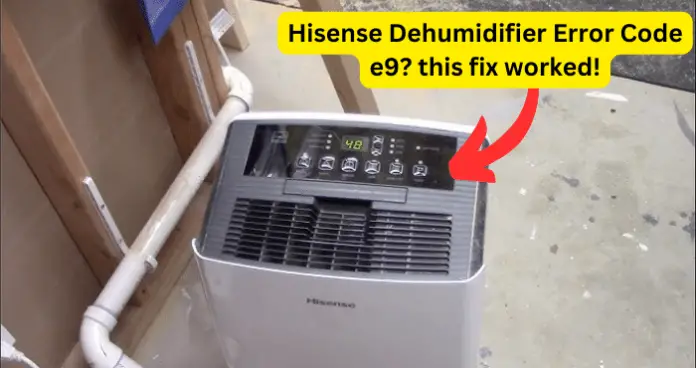
The error code e9 is a standard error that occurs every time your Hisense dehumidifier cannot communicate with the Hisense sensor. The sensor may fail to work every time because of different reasons.
The main reasons include the sensor being faulty or when there is a loose connection. It can also happen when the circuit board is problematic. Therefore, you must deal with a certified technician when all your troubleshooting attempts to yield any results.
However, before you give up and eventually call for support from Hisense, it is best first to understand the meaning of the error code. The different possible causes come with varying solutions. Check whether the sensor suddenly opens unexpectedly or if there is a circuit failure. Regardless of the issue that triggers the error, you need a matching solution.
What Causes Hisense Dehumidifier Error Code E9?
Check to see Whether the Power Source is On
It is important to find out whether or not the dehumidifier is connected to the power source or not. It will only work if the dehumidifier is properly plugged into the outlet and power flows through. If it doesn’t work, then you are bound to experience difficulties.
Fix – Plug the Dehumidifier into a Power Outlet
- You should verify that the power source is working
- Also, confirm that the dehumidifier gets plugged into the working outlet
- Make sure to check the power cord as well and make sure it is plugged in securely. It is possible that the dehumidifier is plugged into a different outlet, so there is a need to recheck the power.
- If the power still does not improve, you need to check the fuse. Make sure the fuse is okay and not blown. The dehumidifier may have an open circuit or a broken wire.
- The dehumidifier should be replaced if this does not work even after this attempt. You can buy a new one just to match the need.
2. Consider the Control Panel Settings
If the settings don’t match, you can be sure the control panel will affect the outcome and trigger the e9 error. To fix this, you have to check the control panel settings and ensure they match appropriately.
Fix – Check the panel settings.
- You should first start by opening the Hisense dehumidifier and clicking on the settings tab
- Next, confirm that the humidity setting is on the required level. Usually, the setting must be in the high or medium range.
- If the humidity settings are right, you must adjust the dehumidifier error e9 code until it disappears.
- If this fails to resolve the e9 error code, then you should contact the dehumidifier manufacturer for more help.
3. Dirty Air Filter
A dirty air filter can cause the e9 error to occur. You need to ensure the air filter is always clean and free from debris. You first need to check the filter and confirm that there are no debris or dirt accumulating on the filter.
Fix – Clean or Change the Air Filter
- First, you need to unplug the dehumidifier from the power source
- Next, you remove the air filter cover
- Remove the air filter next and confirm how dirty it is. If you have been cleaning it regularly, you have nothing to worry about since the dirt may not have accumulated.
- If you have to clean it, use a brush specifically meant for air filters.
- When the filter is clean enough, replace the air filter cover. If the filter is too damaged, replace it with a new one.
- You must then reinstall the air filter and finish by finally plugging the dehumidifier back. If the dirty filter was the problem, then you can be sure it will resolve the error by cleaning it.
4. The Condenser Coils may be Dirty
Note that dirt not only affects the filters when it comes to dehumidifiers. Dust and debris can easily accumulate in the condenser coils, hindering how it works. You should always make sure that you have the whole dehumidifier cleaned regularly. If you suspect that dust may have accumulated in the condenser coils, it should also be cleaned.
Fix – Clean the Condenser Coils
- Start by first removing the condenser cover. You do this by first unscrewing the screws at the back (Look out for two screws)
- Next, you have to remove the coil by first unscrewing the 4 screws at the center (these will be in the middle)
- You should clean the coil using a brush and then use a water and vinegar solution to remove the stubborn drift.
- When you manage to get all the stains out, use a dry clean cloth to dry the coil properly
- Next, replace the screw and coil found at the back of the dehumidifier
- Finish off by replacing the condenser cover and screw back the two screws at the back. This should resolve the error easily if the dirty condensers were the trigger.
5. Poor Wiring Connection
It is important that the wiring in the dehumidifier be tightly secured. Any loose wiring can easily interfere with the connection. Note that bent terminals can also cause poor connections, so you must inspect this.
Fix – Confirm that the Wiring is Perfect
- Start by checking if the wiring is secured in place
- Also, check the pins by removing terminal blocks
- Confirm that the pins are not bent. This is likely to cause the humidity sensor in the gadget to malfunction, hence the e9 error. You should straighten or replace the pins depending on how bad they are. Just ensure the pins are in perfect shape, as this affects the connection.
6. The Wire Resistance may be Off
The dehumidifier may display the e9 error if the wire resistance is unexpected. You should understand how to use a multimeter to check the resistance in kilo ohms. Check for the resistance across the wire, especially throughout the humidity sensor. If you are unable or unsure of how to do this, you need to hire a technician to avoid damaging the wires.
Fix – Verify that the Wire Resistance is Okay
- Get a multimeter to check the wire resistance across the humidity sensor wiring.
- Check on the user interface for wires that have been marked ODT
- You should disconnect these wires from the terminal and measure the resistance. If there is a short circuit, your multimeter will indicate a small amount of resistance. However, there will be a high resistance if the flow is open.
- Watch out for temperature changes in a working sensor because this also affects wire resistance. You may have to consult the experts in this, especially if you are unsure how to read and compare temperature to wire resistance. There are specific readings that are considered normal while others aren’t.
If any of the suggestions above do not reverse the e9 error, then the malfunction may be from the company. In this case, you need to contact the support. If the issue is unrelated to the manufacturing, you can also call a technician with dehumidifier expertise.
They may check for other damages that could trigger the error, such as leaks, drainage system issues, and faulty evaporator coils. These are a lot more complex concerns that can only be resolved by an experienced repairman.
Resetting the Dehumidifier
There is always the option of resetting the dehumidifier at some point. This often resolves most issues and restores the gadget back to normal. All you need to do is unplug the dehumidifier from the power plug and wait for at least 10 seconds before plugging it back. Note that all the previously set control settings will be erased completely.
You can then set new controls and have the machine follow these new ones. In most cases, the e9 error clears after this. If it doesn’t, then you have no other choice than to ask for manufacturer support.
You also want to be sure that the machine is not under warranty if you want to attempt troubleshooting yourself. Note that any form of tampering will void the warranty so you have to be careful about what you want.I would advise you to consider working with professionals who have experience with Hisense gadgets.
If this is not possible then you should always return the product to the company or replace it especially if it was too old. The bottomline is to try at least a few of the possible troubleshooting options before writing the dehumidifier off.
