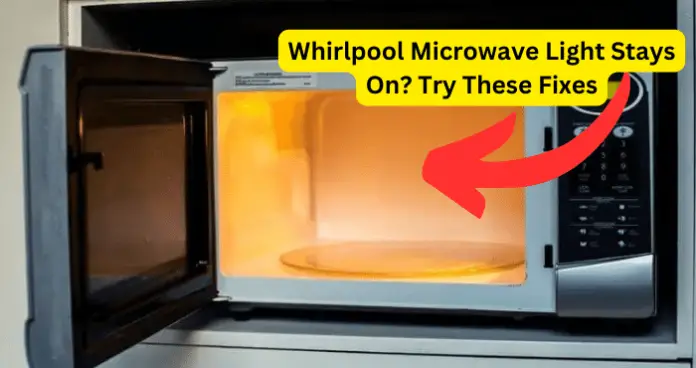
Whirlpool microwave comes fitted with two lighting systems – one inside the microwave and the second under the microwave. The light inside the microwave turns on when you use the appliance to cook. This light should turn off after you’ve finished using your microwave and shut its door.
It is frustrating when your Whirlpool microwave light won’t turn off when it should. However, this problem isn’t life-threatening and can be corrected in simple steps.
In most cases, the Whirlpool microwave light will stay on even when it should be off because of a faulty control panel or a broken door switch. I will look at all the possible causes and how to fix each issue to restore your microwave to its optimal working condition.
Why Does My Whirlpool Microwave Light Stay On?
Faulty Door Switch
Microwaves today are designed with a door interlocking switch that connects immediately after a door latch is engaged. Essentially, it triggers the door switch which relays power to components in the microwave to start the fan, heat, and light.
A switch that sticks in one position will power up components in the microwave regardless of whether the microwave door is open or not, or the microwave is switched on or not.
A typical microwave has three switches on the door. Each of these switches plays different roles. The door switches are black and have tiny metal actuators at the top. They have three or two terminals. These terminals are the open, the closed, and the common. The terminals on doors with two switches are common terminals and either closed or open terminals.
Fix – Door Slamming, Cleaning and Replacing Doors Switches
Door slamming 10 times – If your door switch is stuck, opening and slumming the microwave door repeatedly up to ten times might resolve the issue. Support center workers will recommend this trick as a means to reset the microwave.
Cleaning the switches – Ordinarily, using the microwave causes the formation of grime and grease which may get stuck in places where they shouldn’t. This, alongside old food, may lead the switches on your microwave doors to stick. Cleaning it with a moist sponge, and soap might restore the switches to their normal operation and solve the lighting issue.
Removing and replacing the switch – When these two options do not work, you have to get your toolbox for simple electrical work.
You will have to remove your switches for testing. Begin by disconnecting the microwave from an electrical outlet. Then, remove your microwave cabinet to gain access to the switches on the door.
Open the microwave door and unscrew the grill to release it. The control panel should be visible. Look at the left side of the control panel, you will see a screw that holds the control panel in place. Remove the screw to detach the control panel. Detach it by lifting it and pulling it out.
Once the control panel is out, find the screws holding the door switch assembly, and unscrew them. Detach the switch by pressing the actuator and release tab. Lastly, release the microwave’s switch by disconnecting its wire.
Now that the switch is off the appliance, you need to test them using a voltmeter or multimeter. Follow these steps:
- Ensure your multimeter is set at Rx1
- Find the button on the multimeter and push it in
- Use the meter probes to touch the door switch’s terminals. Match the common terminal with the black probe and the open terminal with the other probe – if the switch has three terminals. If it has two terminals, place the second probe on the other terminal.
- Check the multimeter reading. It should read zero to prove continuity.
- Maintain the multimeter probes on the terminal and release (unpress) the button on your multimeter. Check the multimeter reading. It should not show continuity.
Different readings from what is explained above indicate a fault in the door switches. You may have to replace your door switches to fix the problem with your microwave light not turning off.
To replace the door switches, you need to reverse the process of removing the door switches explained above.
You begin by attaching the microwave’s wire connectors. Fix the new switches and attach them back in place. Put the switches in the frame to put back the screws that you unscrewed while removing the door switches. Fix the control panel back in place and fasten the screws to hold it in its rightful place.
Fit back the screw from the left of your microwave’s control panel before putting back the grill. Fasten the grill screws. Plug your microwave to an electrical outlet and turn it on. This should resolve the lighting problem caused by faulty door switches.
Most appliance staffers and support technicians advise replacing all the microwave door switches in case one or more is faulty. Because these door switches break down almost at the same time.
Stuck Button
Some Whirlpool microwaves have two separate light buttons – one ‘on’ and one ‘off’ button. These buttons are supposed to be maintained properly to keep them in proper working condition. If not, they may stick in or may fail to respond when pressed. If these buttons are in the form of touchpads, they may not respond appropriately to touch.
Typically, pressing the touch pad or the on and off button results in the production of a ding or beep sound. The absence of this sound indicates a problem with the button. The button is most likely stuck.
Fix – Cleaning the Buttons and Touch Pad
Keep the on and off touchpad or button clean by wiping them off regularly with a clean, moist towel/sponge. In some cases, you may need to use soap.
This will get rid of food stuck on the buttons, grease, and debris embedded between the buttons – especially the standard raised buttons. Grease and debris embedded in the buttons compromise the proper functioning of the buttons resulting in lights staying on even when they should be off.
Use a toothpick or cotton buds to get rid of debris and food embedded between buttons. Avoid using chemicals as they may damage your microwave.
Faulty Door Latch
A broken or damaged door latch will stop your Whirlpool microwave light from turning off.
If your microwave’s door seems closed but the light is on, it is highly likely that the door latch is faulty. Typically, when you close your microwave door, you should hear a clicking sound. If you close your door and do not hear this sound, you should push the door to fully engage the lock.
Do not use a lot of force when pushing the door. Remove your hand from the door and observe it. If the opens slightly without being pulled, it most likely has a damaged latch system.
Fix – Repair the Damaged Door Latch
Open the microwave and check the metal arm in the latch system. Over time, the microwave’s door latch can cease up, bend or break. This is rampant in cases where the microwave door is closed forcefully regularly.
If you find out that the door latch is bent, you need to straighten it gently using pliers. First, unplug your microwave from its power source. Using pliers, straighten the door latch slightly as you test it by locking the door to see if it closes.
Do this repeatedly as you continuously straighten the door latch. However, if the door latch is broken, you will have to replace it completely.
The door latch can also stop working because of corrosion and the accumulation of debris. In this case, you need to clean the latch by removing the debris. After removing the debris, you can add a drop or two of light cooking oil or three-in-one oil type and work the latch mechanism loose. Once the latch system is restored to working condition, you need to clean and dry it.
Close the door and listen for the clicking sound. Check the light to see if it turns off. If it does, you will know that the problem has been resolved. However, if the light stays on, you may have to replace the latch system.
Damaged Control Panel
The control panel tells the microwave what to do when you press buttons on the surface of the microwave. When the control panel fails, your microwave is likely to behave in an unusual way.
In most cases, the control panel can be damaged if there are sudden power surges. It may also be damaged if you change the light or conduct repairs on your microwave without unplugging it from its power source.
You can identify a faulty control panel by looking at the fan (fan not running) or checking the control board.
Fix – Replace the Control Panel
You might have to enlist the services of a professional to inspect and change your microwave’s control panel.
