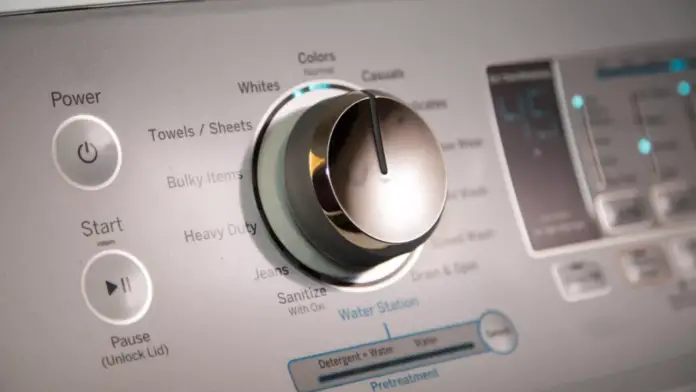
GE washers are a favorite for most homeowners because of their unique large load capacity, durability, and ease of use. What makes them more user-friendly is their ability to generate error codes in case of a malfunction. The washer first has to detect a fault within its onboard circuitry for the error codes to be displayed. This whole process works efficiently through an elaborate GE washing machine inbuilt diagnostic mechanism. GE fault codes can be used by users and technicians to troubleshoot the washer’s operation and help to determine the exact problem facing your GE washer.
How to Check Error Codes on GE Washer
GE washing machine records the last ten error codes and uses them during service diagnostics. These fault codes can be obtained by accessing the washer’s Test Mode. To initiate Test Mode on your machine, you need to press several buttons located on the washing machine’s control panel. Follow these steps to access your washer’s Test Mode:
1. On your GE washing machine, press the power button. This command will clear all the running cycles on your washer’s control panel. Ensure that your washing machine’s display screen is blank before you proceed to the next step.
2. Unplug your washer from its power source for a minimum of 30 seconds.
3. Plug in the power cord to your GE washing machine. After powering your washing machine, wait 30 seconds before you press the signal button, the delay start button, the signal button, and finally, the delay start button again. Your washing machine will lock its door and display t01 on its control panel when it successfully gets into Test Mode.
4. Advance to t02 by pressing the Delay Start button, which causes the control panel to display a few recent fault codes. To cycle through the past fault codes, you will have to press the start/pause button. However, if error code E00 shows on the display screen, there are no saved fault codes within your washing machine.
5. After viewing the fault codes, long-press the start/pause button to clear all the saved codes.
6. Press the power button for the washer to return to t02
7. Lastly, press the signal button and the delay start, signal, and finally, the delay starts to exit your GE washer’s test mode.
Getting to test mode in GFAN1100, GFWN1000, GFWN1100, and GFAN1000 is slightly different. When you want to enter the test mode in these models, you will have to press the signal, followed by an extra rinse, then signal and finally extra rinse. This button sequence will help you make your way out of the service mode. Additionally, as a precautionary measure, ensure that your washing machine is powered throughout this process. Unplugging it from a power source or turning off its power supply may damage your washing machine’s control board.
To get to fault code test mode on the GE front loader washing machine, turn the washer’s control knob to a point where t02 is shown in the control panel. Later, press the start/pause button to get into Test Mode. All the GE fault codes can be found on test mode. You will access the most recent error codes flagged by the GE washing machine immediately you get to the Test Mode. When you press the start/pause button, you will move to the next recent fault code within your washer. Press the start/pause button to view up to the tenth most recent fault codes. In most cases, you can find only a maximum of two error codes recorded on the list of most recent error codes in your GE machine.
How to Reset GE Washer
- Turn of the washer and unplug it for 1 minute.
2. Plug the washer back in and lift and lower the lid 6 times consecutive. Do with within a 12 second period to make sure that you’re doing it right. Once the washer has been plugged in, you have 30 seconds to start lifting and lowering the lid. The lid must be lifted with a minimum of 2″ to ensure the magnetic connection on the lid is interrupted. When you lower the lid, make sure to close it completely each time.
3. The washer has now been reset and is ready for you to start a cycle.
GE Fault Codes
Here are some of the GE washing machine error codes that you are likely to see.
| Error Code | Problem/Fixes |
| E22
|
Fill Timeout. When you see fault code E22 on your GE front loader, there is a high likelihood that your washer is pausing in the middle of a cycle. A washer often pauses and flashes its lights when it senses that it has been trying to fill with water for over eight minutes. When this error code is displayed, you need to check and see if the water valves in your home’s plumbing are fully turned. If it is, cut the water supply into your washer and pull the hoses then inspect if its filters are clogged. If the filters are clogged, clean them.
If the water filter is not clogged and water is fully turned on, then there must be a problem with your washer’s inlet water valve. Replace the water valve to correct this problem. Nonetheless, you can run the t08 and t09 tests on your washing machine to pinpoint the exact problem facing your washing machine. |
| E23 | Flood Protection Drain. This error is mostly caused by an off-balance load within your washing machine. Therefore, redistribute the load in your washing machine before considering replacing any part of your washing machine. However, if you see water flowing into the washing machine when it is turned off, then you can tell that the problem is severe, and your washer needs replacement of parts.
The flood protection drains are activated when the washing machine is idle, and the control decides that the washing machine is overflowing through monitoring the water level control input. A faulty water level indicator/control or a leaking water valve may cause error code E23. You will see water seeping into the washing machine even if it is turned off if the water valve causes the E23. If not, carry out the water level control tests to determine the exact problem with your machine. If E does not come first on the display screen after running the tests, you should consider replacing the water level control. |
| E30 | No Drain Pump. E30 means that there is no good communication between the water pump and the control. It means that the pump is not sending electrical signals to the control. This error can be caused by a bad pump, clogged pump, bad control board, or loose connection. Ensure the pump works well, and it is not clogged. Using an ohmmeter (view on Amazon), inspect the pump motor. If the pump meter is opened, replace it. You can also carry out the water pump test to determine whether the water pump or the control is faulty. Test for voltage during the water pump test. Replace the power pump if your washer is receiving voltage but cannot run. However, if the pump is not receiving power, you will need to get a new control. |
| E31 | Slow Drain. A slow drain is an error code that shows when the washing machine takes longer than expected to drain. A clogged drain hose or water pump may lead to this problem. This problem is also common in drains higher than 96 inches. |
| E38-E39 | Dispenser Errors. This error means that the control board does not receive accurate communication from the switch located within the dispenser motor. In most cases, this error will be caused by a broken dispenser motor assembly. |
| E42/E48/E49/E46/E54 | Motor Related Faults. These error codes can be shown if the motor is faulty, especially the inverter or the motor. To correct this problem, begin by clearing the code and exiting the service mode. Disconnect the power supply to your washer’s motor for half a minute. |
| E49/E45
|
Motor Overload. This error mostly shows when your washing machine stops working. Inspect the washer for mechanical issues. Correct the problem and exit the service mode. Cut the power supply to your washer for half a minute and turn it back on. If the problem persists, replace the inverter.
The next time you see a GE washing machine error code, you should fix it within a short period. In case you cannot fix the error by yourself, do not hesitate to call a qualified technician. |
| E50 | If the Drive/Control Interface system is faulty, this error can be triggered. If the motor is bad, you can also expect this error code. |
| E52 | If the Main control is faulty, it can trigger this error. There might be an error in communication between the drive motor and control. Fix the connection between the main control and the inverter. |
| E54 | The motor isn’t responding. There’s no communication between the main control and the drive motor. |
| E56 | A reset has happened unexpectedly. There’s a non-recoverable error. There’s a problem with the main control board and it needs to be replaced. |
| E57 | The Checksum has failed due to a software error. There’s a non-recoverable error. There’s a problem with the main control board and it needs to be replaced. |
| E58 | A Communication error has occurred. |
| E60 | The Door lock switch has failed. The switch failed. In this case, turn off the washer, unplug it, wait 30 seconds and check if the error has gone. There may be an issue with the wiring and connections between the door lock. |
| E61 | The door is unlocked. The main control switch has failed. The switch has failed when trying to unlock the washer. In this case, unplug the washer, wait 30 seconds, and try again. |
| E62 | There’s a system contact failure. Load failure occurs. There’s a problem with the Heater, pump, pressure switch, door lock, water valves, dispenser motor. |
| E63 | The door has been opened unexpectedly. The switch has failed during wake-up. |
| E64 | The door was unexpectedly opened while a cycle was running. The switch failed during a cycle. |
| E65 | The water level sensor has failed. The pressure sensor frequency is out of range. |
| E66 | The water temperature sensor has been opened. |
| E67 | The temperature sensor had a short circuit. |
| E70/E71 | Keypad errors. When there’s a problem with the keypad, you’ll see this error. It normally happens when dirt, grease, or debris has been lodged between the keypad. In this case, clean the keypads. If the keypad still isn’t working and the errors are still showing, you can replace the control. |
Note: When you receive a fault code, you should only use it to help identify components that need testing. Before you go and replace a part, don’t do it solely based on the fault code. Sometimes fault codes can be generated incorrectly. You should only use the code as a reference and you should always check the component before you replace it.
GE Error Codes For Popular Models
24 Inch Front Load GE Washer Fault Code List
| Error Code | Problem/Fixes |
| E00 | There’s no error |
| 5E | The drain pump has failed |
| HE | The heater relay has an error |
| HE1 | Heater problem |
| 1E | The pressure sensor is failing |
| LE | There is a leak |
| 9E1 | Failure to reach correct voltage |
| 9E2 | Too much voltage |
| OE | Water overflow level has been reached |
| 3E1 | The motor is failing to start |
| 4E | The water valve has a problem |
| 3E2 | There’s too much current |
| tE | Water thermistor has a failure |
| 3E4 | IPM is overheating |
| dE | The door is open error |
| dE1 | The door is locked error |
| dE3 | Door unlocking error |
| 3E3 | Hall sensor failing |
| AE | Communication error between Main and Sub PBA |
| SF | System is Failing |
| DE2 | Door protection error |
| UE | The washer is out of balance |
| bE2 | Error with buttons on the control panel |
GE GTW485 Washer Error Codes
| Error code: | Problem/Fixes |
| Fill LED (Water not entering washer) | If you forgot to turn on the supply valves on the water supply, it can trigger this error. Water needs to be able to get into the washing machine unless you won’t be able to run a cycle.
As soon as the error is triggered, a 3-minute lock-out period will be initiated. While this is happening, the washers controls won’t respond or change. Once the 3 minutes are over, you can begin a cycle again. If you try and unplug the washer in an attempt to bypass the lock-out period, the 3-minute lock-out period will happen again. |
| Rinse LED (Water took too long to Pump Out) | For a test, start a drain cycle or resume the previous cycle. If water pumps out during a rinse cycle, then there might be a clog. If the water stays in the washer, check the drain hose for a clog or pinch. Both can cause water to pump out. If the drain hose has been restricted for a while, it can cause this problem. |
| Two LED lights flashing | If the cycle stops before it’s completely, two LEDs will flash. This is to let you know that the cycle didn’t stop when it was meant to. To fix this, try running a drain and spin cycle to see if the error will go. |
| Spin LED | If the clothing wasn’t evenly distributed enough for the water to be spun out after the cycle, it’ll trigger the spin LED. Redistribute the clothes more evenly to fix the error and run a drain and spin cycle. |
GE GTW755 Washer Error Codes
| Error code: | Problem/Fixes |
| “CAnCELEd” | If the washer has been paused for longer than 24 hours, you’ll see the “CAnCELEd” scrolling on the display. As soon as the error is triggered, a 3-minute lock-out period will be initiated. While this is happening, the washers controls won’t respond or change. Once the 4 minutes are over, you can begin a cycle again. If you try and unplug the washer in an attempt to bypass the lock-out period, the 4-minute lock-out period will happen again. |
| Spin light blinking | If your washer has been detected to be out of balance, then the spin light will blink for the entirety of the cycle. You’ll notice it stay on for a while even after the cycle is complete. A machine that is not level will rock during the spin cycle and cause the machine to be off-balance. All four legs should be in firm contact with a solid floor. When this happens the washer will try and complete the cycle normally while trying to correct the out-of-balance condition. If the load is more wet than normal after the cycle, you’ll need to redistribute the load and run a drain and spin cycle. |
| “Lid” | If the cycle was started without opening the lid, the error “Lid” will be shown on the display. Another cycle won’t be able to start until the lid is opened then closed. Once you’ve done this, you can try and start a new cycle. |
| “H20 SUPPLY” (Water not entering washer) | If you forgot to turn on the supply valves on the water supply, it can trigger this error. Water needs to be able to get into the washing machine unless you won’t be able to run a cycle.
As soon as the error is triggered, a 4-minute lock-out period will be initiated. While this is happening, the washers controls won’t respond or change. Once the 4 minutes are over, you can begin a cycle again. If you try and unplug the washer in an attempt to bypass the lockout period, the 4-minute lock-out period will happen again. |
GE PTWN8050M0WW Washer Error Codes
| Error Code | Problem/Fixes |
| E2 | Lid lock switch error. If there’s a problem with the switch, it can cause the E2 error to show up. Before you press the start button, make sure that the lid is closed. The washer won’t be able to start unless the lid is locked. Once the lid is locked, you’ll see LID LOCKED appear on the screen. If the lid is closed and the lid lock error message is displayed, call for service. |
| ub | Your washer has detected an unbalanced load. A machine that is not level will rock during the spin cycle and cause the machine to be off-balance. All four legs should be in firm contact with a solid floor. When this happens, the washer will try and complete the cycle normally while trying to correct the out-of-balance condition.
If there was too much clothing in the washing machine, this can cause it to become out of balance. The washer will try and rebalance the machine by adding more water agitating to redistribute the clothing and then restart the spin cycle. |
GE Spacemaker WSLS1100H Washer Error Codes
| Error code: | Problems/Fixes |
| Po | If the power wasn’t turned off when the cycle was over, turn the washer off to get rid of the error. |
| FF | If water hasn’t filled the washer basket within 60 minutes but the cycle has started again, a signal will sound, and the FF code will be displayed. You need to make sure that the faucets are on and the hose isn’t clogged with any clothing nor is it kinked. |
| Ub | Your washer has detected an unbalanced load. A machine that is not level will rock during the spin cycle and cause the machine to be off-balance. All four legs should be in firm contact with a solid floor. When this happens, the washer will try and complete the cycle normally while trying to correct the out-of-balance condition. Or you can pause the cycle and distribute the load evenly in the basket. |
| IE | Press POWER ON/OFF to turn off the washer and get rid of the error. If it still won’t go, call for service. |
| dr | Water is not draining out of the washer. Your washer may have a clogged drain hose or the pump may be broken which is stopping water from draining. A broken lid switch or belt could also be the culprit. It may even be something as simple as the hose being jammed. To fix this, make sure the drain hose is not kinked and is connected properly. |
| Lo | If the cycle was started without the lid closing, the error “Lo” will be shown on the display. Another cycle won’t be able to start until the lid is closed. Once you’ve done this, start the cycle. |
| 2h | If the cycle’s total time is more than 99 minutes the 2h error will be shown on the display. |
GE Washing Machine Troubleshooting Codes
| Trouble | Fixes |
| Short spray and delay after pushing the Start button | If the lid was opened and closed between the cycle selection, this will occur. |
| The water level seems low | If water doesn’t cover the top level of the clothes, it’ll trigger this error. This is completely normal for a high-efficiency washer. |
| Water siphoning out of the washer | If the hose is too far into the standpipe or the standpipe is too low, it’ll prevent water from entering the washer. The drain hose must remain below 32″. You need to use an anti-siphon clip to make sure water doesn’t come out. |
| A small amount of water remains in the dispenser (on some models) at end of the cycle | This is a normal error. It just means that there’s a small amount of water remaining in the dishwasher after the cycle. |
| Water won’t drain | If water can’t be drained from the hose because it’s kinked, straighten it out and make sure that water isn’t sitting on it. The top of the drain outlet should remain below 6ft above the floor. |
| Washer spins and pauses at the beginning of cycles | If the washer is pausing at the beginning of the cycle, it’s just sensing the load. It’s completely normal. |
| Low water flow | If the water valve screens are stopped, it’ll show a low water flow error. You need to turn off the water source and remove the hosed from the upper backside of the washer and the water faucet. Clean both hose screens to make sure that nothing is blocking them. Once cleaned with a brush, reconnect the hoses and turn the water back on. Make sure water isn’t leaking out of the hoses once the water is back on. |
| Laundry additives dispensing too soon | If the dispenser is overfilling, don’t add more water to it. If you’re using a fabric softer, use the deep rinse option. |
| Detergent packets not dissolving | If the detergent has clumps in it, it’ll be harder to dissolve. Don’t use detergent packets inside the dispenser. You should add them to the washer basket. Make sure to read the manufacturer’s directions for instructions. |
| Unexplained time and/ or settings changes | Changing options (on some models) This is normal. Several options will change other options to maximize washer performance
Sometimes the option you selected might change to another option. This is completely normal and it happens to maximize the washer’s performance. |
| The washer pauses during the spin cycle. | This happens when the washer is trying to get rid of the soapy water and replace it with a fresh washer. |
| Residual powder in dispenser or clogging of dispensers |
If the water pressure to the washer is too low, this can happen. It can also happen if the water is too cold. You can select a warmer wash temperature to allow the detergent to dissolve, or you can use liquid detergent. You can also press the siphon caps into position and make sure it’s free of debris. If the clogging continues, you can remove and clean the tray. |
| Basket seems loose | If the basket moves freely, it might trigger this error. Since the basked doesn’t have a break, it’s completely normal for it to move freely. |
| “Click” when water stops filling | Relay switch. The relay makes a click sound when activated. The water level activates the relay and stops filling. |
| Water flow changes during fill | Automatic Temperature Control Valve. Two valves mix cold and hot water. The “clicking” is when either valve turns on or off to raise or lower the fill water temperature. |
| Motor sounds during spin | Motor ramping up/down during spin cycle. The motor will speed up incrementally during the spin cycle. When the spin is complete, it will coast until it stops. |
| “Clicking” behind Control during fill | Automatic Temperature Control Valve. Two valves mix cold and hot water. The “clicking” is when either valve turns on or off to raise or lower the fill water temperature. |

