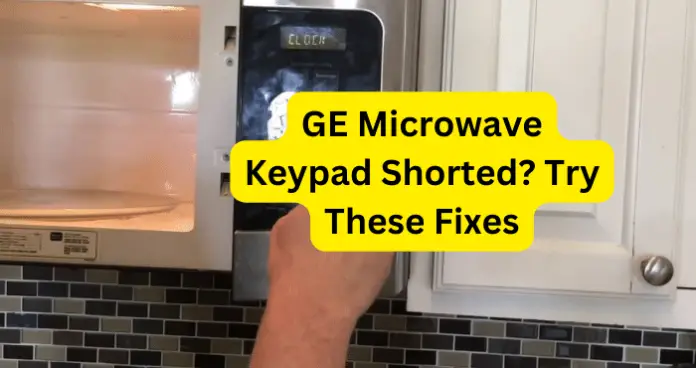
Why Did Keypad on GE Microwave Short?
Assume you are preparing a fast snack in your GE microwave to enjoy while watching a movie or television program. However, the microwave may abruptly stop operating then it produces a beep message that appears on the screen saying that the keypad short. You may at first become anxious.
There is no need to fear, though, as this is typically not a particularly significant problem. The membrane for the keypad is most likely dirty from build-up, which is the most common cause of this “keypad short” error issue.
1. Dirty Keypad Membrane
We use our GE microwaves all of the time, whether it is in the morning, middle of the day, or even in the middle of the night; our microwaves are being used quite regularly, which means that naturally both the inside and the outside of the microwave oven will become dirty.
This is not to say that you rarely clean your microwave, as you can clean the inside and the outside of your GE microwave quite regularly and still have build-up on the membrane of the keypad.
You may find yourself wondering, “what is the membrane on a microwave?” This is a good question, as it is not quite considered common knowledge.
The membrane on your GE microwave is the covering over the keypad, which also has a conductive coating behind the membrane so that when you press a button, a connection is made and that button is enabled.
As previously mentioned, you can clean the keypad membrane regularly and still have build-up leftover on it, which can cause connective issues with the keypad. This can certainly cause your GE microwave to show the “keypad short” error.
Fix – Replace Keypad
Now, before we begin this process, it should be stated that if you are not someone who enjoys doing projects yourself, then you may want to hire a licensed appliance electrician to replace the keypad on your GE microwave.
However, if you do not mind tackling a project, then you can replace the keypad on your GE microwave yourself.
Bear in mind that your microwave is an electrical appliance, which means you should always make sure that there is no power being supplied to the GE microwave before you begin working on the kitchen appliance.
As previously stated, make sure you unplug the power cord from the electrical outlet.
Use a Phillips head screwdriver to unscrew the two mounting screws that secure the grill (typically at the top of the microwave). With the securing screws unthreaded, open the microwave oven door, then slide the grill to the left and lift it up to remove.
Next, remove the control panel mounting screw, which will be on the left side of the keypad, then lift the control panel (keypad) up to detach the keypad.
Now, make note of the orientation of the wires attached to the control board, then depress the locking tabs (if necessary) to disconnect the wires.
Next, remove the screw that secures the grounding wire, which is usually towards the bottom of the control panel, and set the control panel on a sturdy surface.
Now, release the ribbon connector and unthread the mounting screws securing the main control board to the housing. With the mounting screws removed, lift up the control board to remove it from the housing.
Prepare the new control panel (keypad) for installation by removing all of the plastic protective coverings. Make sure the new switch cable is inserted through the hole in the control board housing, then place the control board in the new housing.
Next, thread the screws to secure the control board, then connect the ribbon connector.
Now, secure the grounding wire to the housing by rethreading the screw, then reconnect the remaining wires to the appropriate terminals on the control board.
Now, insert the control panel tabs into the slots in the frame and push the panel down.
Replace the mounting screw to secure the control panel (keypad), then insert the tabs on the grill into the slots in the frame and slide the grill to the right. Next, close the microwave’s door and rethread the mounting screws.
Finally, with the replacement complete, you can plug the power cord back into the electrical outlet. This should certainly stop the “keypad short” error.
2. System Glitch
The reason why you are seeing the “keypad short” error message on the display of your GE microwave could be that the system is experiencing a glitch. While GE microwaves are typically ‘fair’ at not experiencing glitches, they can still certainly occur from time to time.
Luckily, this issue is usually resolved quite easily, which can save you both time and most importantly money.
Fix – Hold Clear Button
Sometimes these issues can become quite complicated; however, at other times it can be a quite simplistic fix. This very well might be one of those situations, which means you should be able to easily resolve this situation.
In order to perform this fix, hold the “Clear/Off” button with the microwave door open and then close the microwave’s door. This should be enough to clear the system glitch that is causing your GE microwave to display the “keypad short” error prompt.
3. Faulty or Broken Microwave
While it may be frustrating and quite inconvenient, it is feasible that your GE microwave may be a faulty unit. With that said, have you read the instruction manual for your GE microwave oven?
The manual is filled with vital details on typical mistakes and how to remedy them. It is a thorough troubleshooting manual that you may use to quickly locate and fix issues with your oven.
When they buy a microwave, most people just throw their instruction manual in the trash, but that is not always a good idea. Fortunately, GE microwave manuals are readily available online, so there is not much of a problem.
If you have a problem with your microwave, check the manual to see if there are any instructions in there on how to fix it. Simply read the handbook again. It mostly provides a ton of crucial information about the various error codes and what to do in this situation.
Fix – Call or Take Microwave to Electrician
If you have tried every solution and the GE microwave is still not operating as it should, then an internal component failure is probably to blame. The sensor can break down over time, especially if your microwave is a little dated.
You might want to think about getting the microwave fixed by a qualified expert. Take your microwave to a nearby service center immediately if it is still under warranty. To access the related customer support, simply dial the helpline.
If the microwave has experienced a hardware component failure, they will inform you and explain whether they will replace the entire unit or just the harmed part.
With that said, you may want to consider returning your GE microwave to where you purchased the kitchen appliance to see if you might be able to get a replacement (view on Amazon) for the faulty microwave oven.
Microwaves are extremely helpful kitchen appliances but when they stop working and display an error, it is not so helpful. We use our microwaves all of the time so when there is an issue with the microwave oven, it can certainly throw a stick into our spokes so to speak.
