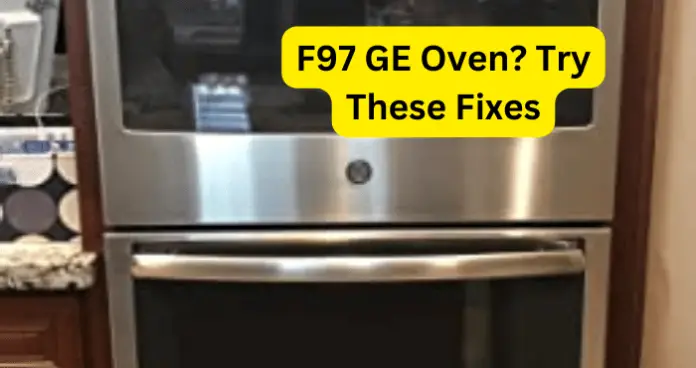
Many owners of a GE oven have been experiencing issues, particularly with the F97 error code.
Issues with ovens are not uncommon but what does the F97 error code mean and what can you do to remedy this unfortunate recipe?
Lucky for you, we have the answers and the fixes. Read on to find out the most likely reasons for this problem and what you can do about it.
Why Does GE Oven Say F97?
This code can indicate a problem with the oven’s temperature sensor or its wiring. Fortunately, there are a few steps you can take to try and resolve this issue.
In this article, we’ll discuss what the F97 error code is and how to troubleshoot it when it appears on your GE oven. The F97 error code is actually a very common error for GE ovens and it typically means that the lower oven cooling fan is not running at the appropriate speed.
While this may be the most common reason why your GE oven may show the F97 error code, it is not the only reason.
It is important to figure out the root of the F97 error code problem so that you do not waste your time running in circles with trivial technical issues.
With this in mind, this is why we will be providing a number of possible reasons why this F97 error is occurring, starting with the most common reason.
1. Lower Cooling Fan Problem
We are starting with the most common reason why the F97 error code will show on your GE oven’s display and the most common reason why is that the oven’s lower Cooling Fan is not running at the speed it should be when functioning correctly.
There are a number of possible reasons why the lower cooling fan may not be working at its proper speed. The most likely reason is that the fan has become dirty from oils, grime, and other cooking-associated collectives.
The oils and grime can build up on the lower cooling fan and slow down its functions, which will trigger your GE oven to show the F97 error code.
This is quite problematic and inconvenient; however, there is a simple solution for this issue and it should only take you a couple of minutes to accomplish.
Fix – Put Oven On Clean Mode and Cancel
Fortunately, there is a simple answer for the F97 error code on your GE oven, and when you believe the issue is due to the lower cooling fan not running at an appropriate speed.
As previously depicted, the lower cooling fan can get slowed down by oils and grime, which can be cleared by putting your GE oven on “Clean Mode” for the lower oven.
After you have put your GE oven on Clean Mode for the lower oven, you should hear the lower fan start-up and you can let it complete the cleaning or you can stop the cleaning by pressing “Cancel.”
If the door for your GE oven is still locked, then you can turn the timer Off to unlock the oven door.
This method should clear the F97 error code on your GE oven, so you can get back to baking in your oven once again.
If this did not mend the problem, then you might want to consider getting a lower cooling fan replacement, which can be replaced by an appliance electrician, or if you know what you are doing there are some DIY videos on YouTube.
2. Key Panel Problem
Another common issue that will cause your GE oven to show the F97 error code is that there is an issue with the key panel (or control board).
It is quite common for the key panel to malfunction and detects that the buttons on the panel are being pressed and/or held, which will result in the GE oven showing the F97 error code.
It is possible that buttons on the key panel may have become stuck or the system at least thinks that there may be buttons stuck.
Whatever the case may be, your GE oven will continue to show the F97 error code until the problem is resolved. Luckily, you can replace the key panel (control board) yourself.
Fix – Replace Key Panel (Control Board)
If you believe that the reason why your GE oven is showing the F97 error code is due to an issue with the key panel (control board).
You will be relieved to know that you can replace the key panel or control board yourself. The first thing you will want to do is unplug your GE oven’s power cord from the outlet.
After you have unplugged your GE oven, you should be able to know that it has no power due to the display not showing anything.
Once you are certain that the GE oven has no power, then you can use a screwdriver to remove the screws located below the head panel and at the backside of the head panel (control board area).
Once you have removed all of the screws securing the head panel on your GE oven, then from the front of the oven, you can remove the head panel by grabbing both sides of the panel and pulling the bottom outward, and lifting the panel up to release.
You can lay the head panel on top of the oven, as wires will still be attached. Note where the three clusters of wires attached to the key panel, then disconnect the wires from the board.
Next, remove the mounting screws that hold the control board in place. Now, remove the old key panel (control board).
Install the new overlay to the replacement control board and make sure to remove the protective plastic cover for the control board.
Now, position the board in the control panel, then screw the securing screws back into place.
Next, connect the wires to the appropriate terminals on the new board, then lift the head panel and bring it down into place on the oven.
Now, simply screw the securing screws back into place on the face and backside of the head panel.
Finally, you can plug the power cord back into the electrical outlet and press the Power button to turn the oven on.
3. Wiring Problem
As previously mentioned, the F97 error code for your GE oven could mean many different problems.
One of these issues is the wiring of the oven, which is not one of the most simplistic fixes but it is necessary for the GE oven to function properly.
Still, the F97 error code does not point out where and which wires are having a problem. It can be very difficult to determine exactly where the wiring issue may be in your GE oven, which is why you may want to consider hiring an appliance electrician to inspect your GE oven.
Fix – Get Electrician To Inspect Oven
When you experience the F97 error code on your GE oven, it could be due to a wiring problem.
It is always good to be able to DIY (Do It Yourself) but unfortunately, wiring for electrical appliances such as your GE oven is not only very complicated work but it is also dangerous.
This is why we recommend that you get a licensed appliance electrician to inspect your GE oven.
This is because they are professionals and know what problems to look for with an electrical appliance such as your GE oven.
4. Function Error
Any “F#” error that you see on the display of your GE oven typically means that there is a function Error with the kitchen appliance.
This could be brought on by long periods of use and for whatever reason, a glitch can occur that causes the GE oven to show the F97 error code.
It is important to remember that even though your GE oven is a fantastic kitchen appliance, it is still a machine that is susceptible to errors, glitches, and malfunctions. With this in mind, this very well might be what is happening here.
Fix – Allow Oven To Cool/ Reset Oven
When you encounter the F97 error code on your GE oven, GE recommends that you press the CLEAR/OFF button and let the oven cool down for at least one hour.
After an hour has passed, you can turn your GE oven back on. This may be enough to clear the F97 error code.
If it does not clear the error code, then disconnect all power from the oven for at least 30 seconds and then reconnect the power cord and turn the oven back on.
If neither of these methods works to clear the F97 error code, then you might want to consider calling GE for a service call.
5. Faulty Oven
While it is quite unlikely, it is still feasible that your GE oven might be a faulty model. This means that no matter what you do, the oven will not work properly and the F97 error code will not clear. This is very frustrating and unfortunate but not all machines can be made perfect.
Fix – Check Warranty or Get Replacement
If you believe that your GE oven is a faulty model and you are having no luck with any of these fixes, then you will want to check the warranty for your oven and see about possibly getting a replacement oven.
If you purchased your GE oven from an appliance store and are not sure about the warranty, so long as you have the receipt, you can bring the oven back and see if they might honor a replacement for the faulty model.
GE ovens are fantastic ovens that usually work great; however, all machines are susceptible to glitches, errors, and malfunctions.
So, while it may be frustrating and inconvenient that the F97 error code is preventing you from using your oven, try to be patient and consider how the oven operates.
If you understand how something operates, then you can almost always fix it.

